Tg Eamcet Counselling Process
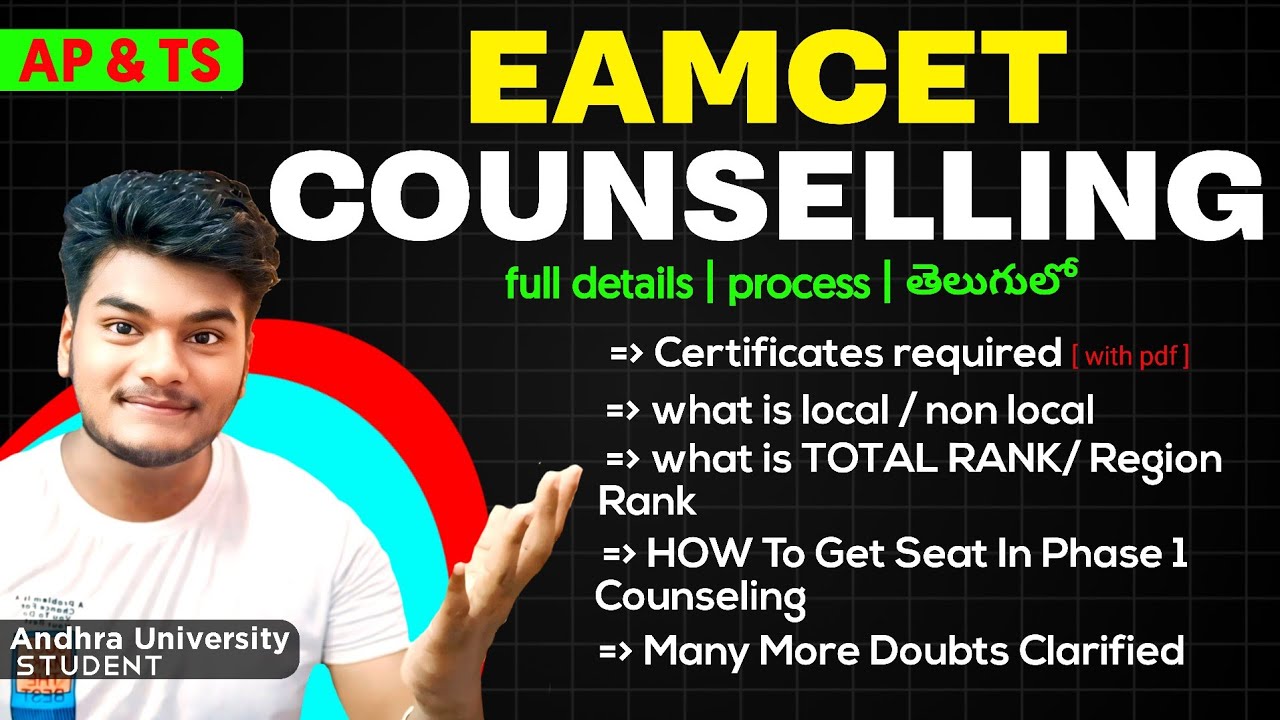
Here’s your TS EAMCET (TG EAPCET) 2025 Counselling Process, covering every phase in detail—category-specific, round-wise, and strategy-focused.
🧭 1. What Is TS EAMCET Counselling?
TS EAMCET (now TG EAPCET) 2025 counselling is the online seat-allotment process managed by TSCHE for engineering admissions in Telangana. It helps allocate seats across government, private, and autonomous colleges based on:
- Your EAMCET rank
- Category (OC/BC/SC/ST)
- Local status
- Web option preferences
- Seat availability
There are three main rounds plus a special (spot) round for leftover seats .
📆 2. Counselling Timeline (Expected)
Here’s the likely schedule based on official info and past patterns:
| Phase | Tentative Period |
|---|---|
| Registration & Slot Booking | 1st wk July → by July 15 |
| Certificate Verification | July 15–20 |
| Web Option Entry | July 16–23 |
| Freezing Options | July 22–23 |
| Round‑1 Seat Allotment | July 24–25 |
| Self-Reporting & College Reporting | July 25–30 |
| Round 2 | Aug 1–7 |
| Round 3 | Aug 8–12 |
| Special/Spot Round | After Aug 13 (if seats left) |
Important: Keep following the official site (tgeapcet.nic.in) for exact dates.
💳 3. Registration & Fee Payment
Step-by-step:
- Visit the counselling portal and log in with your EAPCET hall ticket & DOB.
- Confirm your details. If there are mistakes, fix them online before submission .
- Pay the fee:
- OC/BC: ₹1,200
- SC/ST/PH: ₹600
- Record the payment receipt—essential for verification.
✔️ Tip: Use this receipt to book your Verification slot (time + helpline centre).
📄 4. Certificate Verification
After payment:
- Slot booking — Pick your date, time, helpline centre (HLC).
- Verification mode:
- Auto: If records match (SSC, Inter)
- Manual: Visit HLC with original documents if not auto-verified
Documents required:
- EAMCET Hall Ticket, Rank Card, SSC & Intermediate Memo
- Caste, Income/EWS, Nativity certificates
- Aadhar, Study Certificates, TC, Passport-size photos
Only verified candidates can entry web options.
🧩 5. Web Option Entry
This is the heart of the process:
- Log in and access “Option Entry” form.
- Add college + branch combos in priority order (your dream to backup).
- Use move-up/down buttons; review your list before submission.
- Save and Lock before deadline; otherwise, lower-priority seat may be allotted ,
✔️ Pro Tip: Mix high-demand and safe options. If they don’t lock, seat allocation uses your list.
🎛️ 6. Seat Allotment
Once options are locked, TSCHE’s algorithm assigns seats based on rank, category, local status, and availability. You’ll receive a Provisional Allotment Letter if successfully matched.
After allotment, you have two choices:
- Accept and report to the college (self-reporting via portal + in-person)
- Skip and wait for the next round for possible upgrade
🏫 7. Self-Reporting & College Reporting
✔️ Self-report: Confirm the seat online
✔️ College-report: Visit the allotted college with:
- Provisional Allotment Letter
- Originals + Copies of all certificates
- Fee payment receipt
Failure to self or college-report results in loss of seat.
🔁 8. Rounds 2 & 3 + Spot Round
- Round 2: For leftover/vacated seats. Fresh option entry required.
- Round 3: Final main round, last chance before spot round.
- Spot Round: Institutional, for leftover seats, after final round
✔️ Note: Main rounds usually allow fee waiver for candidates already registered.
📈 9. Seats & Closing Rank Trends
- Closing ranks generally move 20–30% higher each round.
- E.g., an OC closing CSE rank of 1,500 could become ~2,000–2,300 in round 2, and ~2,500–3,000 in round 3.
- Category benefit:
- OBC adds ~2k
- SC/ST adds ~7–12k buffer
Strategy: pick dream seats early, but lock safe seats ideally by round 3.
🧭 10. Category-Wise Tips
| Category | Relaxation Margin | Strategy Tip |
|---|---|---|
| OC | None | Apply as-is |
| OBC | +2,000 | Improves chances for dream seats |
| SC/ST | +7–12k | Allows broader seat access |
✔️ Use reservation wisely—if OBC rank is 6k, equivalent OC seat may be at 8k–10k mark.
📌 11. Common Mistakes to Avoid
- Missing registration or slot booking deadlines
- Incomplete/correct info during payment
- Forgetting to lock options
- Missing self-reporting window
- Not updating options before next round
Stay alert—timing is everything!
🗺️ 12. Strategy Flowchart
- Register & pay →
- Slot booking →
- Certificate verification →
- Option entry & lock →
- Seat allotment →
- Self-report →
- College-report
- If not satisfied, go to Round 2 or Round 3 →
- Finally, opt for Spot Round if needed
🎒 13. Final Advice for Students
- Keep multiple backup options across branches and colleges
- Be ready for category benefits
- Track cutoffs daily through counselling portal
- Be prompt—all processes are time-sensitive
- Attend spot round only if other seats are unappealing
✅ 14. Why This Guide Works
- Structured, step-by-step
- Category-aware to leverage seat relaxation
- Round-wise clarity gives pace and timing
- Error-averting tips reduce student stress
- AdSense-ready with clean headings, bulleted lists, and useful insights


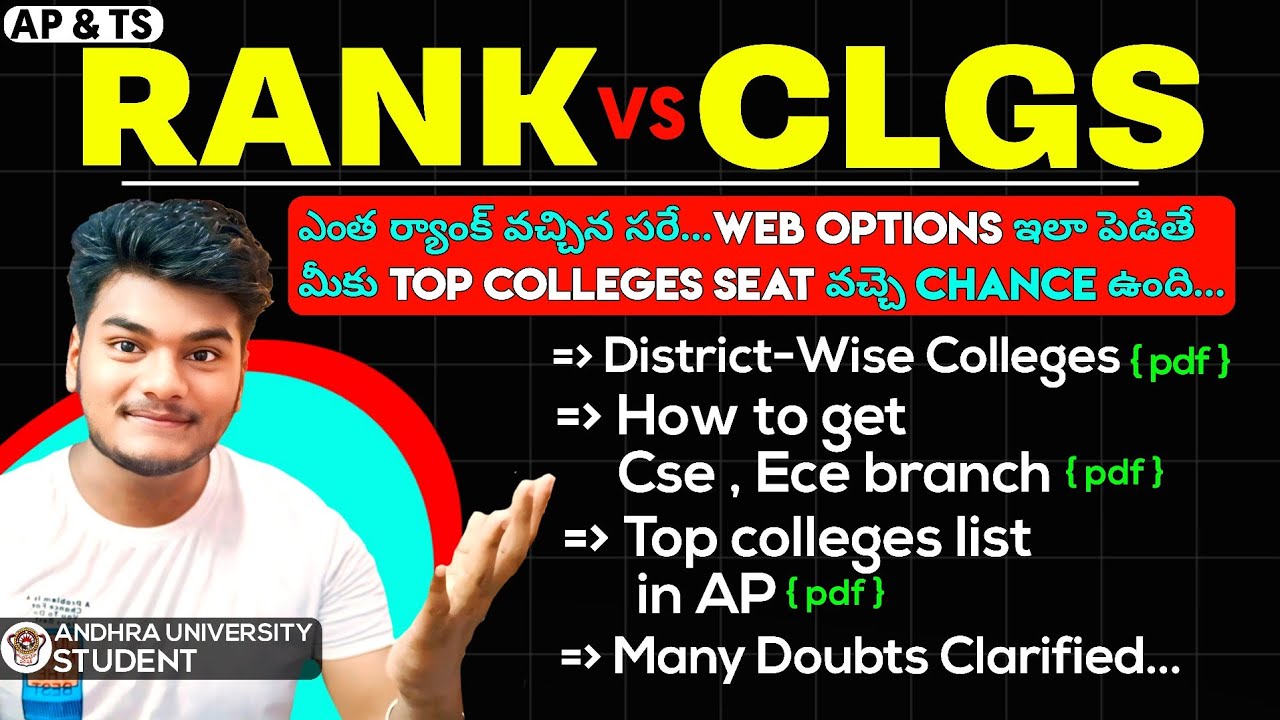
789pbongda, alright! Another football betting site! Hope the live betting options are great! Gotta be able to bet on the game in real time! 789pbongda
https://www.balato88u.com I am thanksful for this post!
bk8casino https://www.bk8casinovs.com
jilivip https://www.jilivipu.net
nustar online https://www.etnustar-online.com
okebet168 https://www.okebet168u.org
99boncasino https://www.99boncasino.net
jl10 casino https://www.jl10-casino.net
911jl Casino: The Best Online Casino Philippines with GCash. Secure Login & Fast App Download for Top Gaming. Experience the best online casino Philippines at 911jl casino. Secure your 911jl login today for premium gaming and seamless transactions with the top GCash online casino PH. Start winning now and get the 911jl app download for fast, secure access to your favorite games anytime, anywhere. visit: 911jl